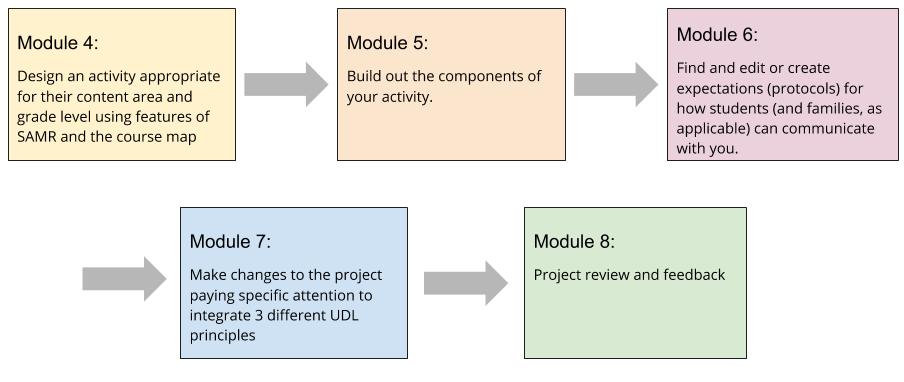Syllabus
Certificates of Advanced Graduate Study in Education
EDU 631 Transforming Curriculum for Online Learning (Spring 2021)
Credits - 3
Description
This course is intended for individuals who are transforming their curriculum for online learning. Participants will design and create online learning experiences using the Community of Inquiry framework and innovative technologies. Emphasis is placed on producing activities that engage learners, foster collaboration, and assess learning in the online environment using appropriate technology.
Materials
Learning Objectives and Outcomes
By the end of the course, students will be able to:
- Apply researched best practices in designing online learning experiences to their own course
- Use the Community of Inquiry model to design cognitive, social, and teacher presence for online learning
- Design activities that foster student engagement and collaboration in the online environment
- Develop formative and summative assessment strategies for online learning that allow for student choice and creativity
- Utilize an online course quality review rubric to refine and improve an online course
- Apply the SAMR model of technology integration in the creation of learning activities
- Design an online course with clear and learner-friendly navigation
Assignments
Major Assignments
Discussions and Written Assignments
Discussion forums will provide an opportunity to share content and ideas, as well as exchange feedback and test-drive projects in this course. Written assignments will help fine-tune the elements of the course and might serve as drafts of and reflections on creating online course elements.
Grading Policy
Your grade in this course will be determined by the following criteria:
Grade Breakdown
| Assignments | Points | Percent of Final Grade |
|---|---|---|
| Discussions | 30 pts (5 pts x 4 class discussions; 4 pts x 2 group discussions; 1pt x 2 forums to share) | 30% |
| Sandbox Assignments | 25 pts (5 pts each, 5 assignments) | 25% |
| Written Assignments | 35 pts (6 pts x 5 assignments, 5 pts x 1 assignment) | 35% |
| Final Course Walk-Through | 10 pts | 10% |
| Total | 100 pts | 100% |
Grade Scale
| Grade | Points Grade | Point Average (GPA) |
| A | 94 – 100% | 4.00 |
| A- | 90 – 93% | 3.75 |
| B+ | 87 – 89% | 3.50 |
| B | 84 – 86% | 3.00 |
| B- | 80 – 83% | 2.75 |
| C+ | 77 – 79% | 2.50 |
| C | 74 – 76% | 2.00 |
| C- | 70 – 73% | 1.75 |
| D | 64 – 69% | 1.00 |
| F | 00 – 63% | 0.00 |
Schedule
|
Week |
Course Materials |
Activities & Assignments |
Dates |
|---|---|---|---|
|
Week 1: Introductions and Getting Started With Online Course Design Jan 6 – Jan 10 |
|
Week 1 Assignment 1 Map out 4 weeks (4 lessons) of your course; submit the course map Week 1 Assignment 2 (No submission) Request/make sure to have space in your school’s Learning Management System (or online learning platform, like Canvas, Schoology, Moodle, etc.) to build elements of your course as part of this project. Discussion: Introductions |
Due: Sunday at 11:59 PM ET *Note: Initial discussion responses should be posted by FRIDAY night |
|
Week 2: 7 Big Ideas as You Shift to Online Teaching Jan 11 – Jan 17 |
|
Week 2 Sandbox Assignment In your sandbox course, start to build out your “teacher presence” by recording a short introduction video for your students. Week 2 Class Discussion After reading the project ideas discussed in this text, pick one that piqued your interest for use in your class. Consider how it might work in your grade level, content area, or specific course/workshop. Post what you picked with a description to the discussion board. Week 2 Group Discussion Hold a virtual “book talk” to allow participants to process, discuss, and digest the “big ideas” in this text. Use these questions (The Final Word) as the driver of the conversation. |
Due: Sunday at 11:59 PM ET *Note: Initial discussion responses should be posted by WEDNESDAY night |
|
Week 3: Best Practices in Online Course Design Jan 18 – Jan 24 |
The OSCQR standards for quality online courses are referred to throughout this module. To learn more about what the OSCQR is and why it is useful for transforming content to the online environment, please watch this short video, OSCQR: Quality Rubric for Course Assessment.
|
Week 3 Sandbox Assignment Create thoughtful navigation in your sandbox course. Assignment to Share in Class Discussion The purpose of this assignment is to use the SAMR model to evaluate a lesson and show the other people in the course how to update the lesson to modification or redefinition levels for online learning and how you’re thinking about using it. Week 3 Class Discussion Please share your link to the presentation or screencast from this week’s assignment on the SAMR model. Include a reflection as indicated. |
Due: Sunday at 11:59 PM ET *Note: Initial discussion responses should be posted by WEDNESDAY night |
|
Week 4: Putting Big Ideas Into Action Jan 25 – Jan 31 |
|
Week 4 Assignment to Share in Class Discussion This week, everyone will present an overview of their project. You may choose to record a video walk-through, create a written piece with or without screenshots, include a mind map, etc. Week 4 Class Discussion By Friday, share your project (post a link to your project/attach your document), elaborate on questions and give feedback to peers. |
Due: Sunday at 11:59 PM ET *Note: Initial discussion responses should be posted by WEDNESDAY night |
|
Week 5: Connection in Curriculum Design Feb 1 – Feb 7 |
|
Week 5 Sharing Forum Use tools like Twitter, Facebook, or LinkedIn to create a personal learning network by following folks in your grade level, content area, professional field, or interest area to share ideas and learn from and with. On the DB, share your name and an annotated list of the @name of folks you find to be sharing interesting ideas/information with your fellow participants. Week 5 Tool Evaluation Sharing Forum Please post by Sunday: Choose 1 new tool from this list or choose a tool that you’ve never used but have been wanting to explore. Fill out this evaluation tool (Kathy Shrock evaluation tool), save it to your computer (you may need to print it to file or PDF), and attach it to your discussion forum post. Week 5 Sandbox Assignment For this assignment, you will take the project from the overview you worked on last week (or a different idea that you’d like to focus on) and build out the components of your activity. |
Due: Sunday at 11:59 pm ET *Note: Initial discussion responses should be posted by WEDNESDAY night |
|
Week 6: Assessment in Online Learning Feb 8 – Feb 14 |
Required Reading and Multimedia
|
Week 6 Class Discussion After reviewing the articles and videos in this module, go back to your course map (from Module 1) and update the “evidence of learning” column. In Groups Use this week’s group forum to share your quiz or survey as either a draft or active quiz as applicable in your group for peer feedback by the end of the day on Friday. Week 6 Sandbox Assignments Assignment 1: Working in your sandbox course, find a rubric to edit or create a rubric for how you will assess your activity. Add this to your course/assignment in the course. Assignment 2: Find and edit or create expectations (protocols) for how learners (and families, as applicable) can communicate with you. Post these in your course sandbox environment. Assignment 3: In your sandbox course, use the native quizzing tool (or any web-based quizzing tool) to create either a course survey that students will take at the start of your course or a formative quiz for your content area. |
Due: Sunday at 11:59 pm ET *Note: Initial discussion responses should be posted by WEDNESDAY night; Quiz Test Drive is due by Friday |
|
Week 7: Equity in Curriculum Design Feb 15 – Feb 21 |
Required Materials:
|
Week 7 Class Discussion Identify common barriers to education/learning for the student population or the target audience that you work with. Based on what you have learned so far, what supports or frameworks can you put in place to ensure equity in learner access to your course materials and course activities? How can you incorporate choices in your online course? What changes have you made to your materials to accommodate all learners? Week 7 Sandbox Assignment Make changes to the project you built in the sandbox thus far, paying specific attention to integrating 3 different UDL principles. Write a short paper explaining the changes you made to your course and the supports you put in place. (1-2 pages; brevity is encouraged) |
Due: Sunday at 11:59 pm ET *Note: Initial discussion responses should be posted by FRIDAY night |
|
Week 8: Course Walkthroughs, Reflection, and Wrap-Up Feb 22 – Feb 28 |
|
Week 8 Assignment: Final Course Walk-Through By Wednesday, integrate peer-review from Week 4 feedback into your project assignment and finish building it out in your sandbox environment, ready to present. Record a screencast walkthrough of your sandbox environment. In your narration, describe how students will navigate your course environment. Highlight the areas where you have integrated the skills and knowledge from this course. The screencast should be no longer than 4 minutes. Week 8 Course Walk-Through Sharing and Feedback By WEDNESDAY of this week, please submit the link to your recording to the discussion forum for your peers to access. Responses (by Sunday, end of course): Review one project that is similar to yours (topic or grade level) and one different from what you teach. Leave a comment on each of them with your observations. Please complete the course evaluation |
Due: FRIDAY at 11:59 pm ET *Note: Initial discussion responses should be posted by WEDNESDAY night |
Student Resources
Online Student Support
Your Student Support Specialist is a resource for you. Please don't hesitate to contact them for assistance, including, but not limited to course planning, current problems or issues in a course, technology concerns, or personal emergencies.
Questions? Visit the Student Support Education page
UNE Libraries:
- Library Access for all students: Your library login ID and password are the same as the ones you use to log into Blackboard/Brightspace.
- Education Databases: https://library.une.edu/library-materials/find/research-by-subject/education/
- Library Tutorial: Find an article
- Library Questions: Ask a librarian or phone library staff at (207) 602-2361 or (207) 221-4330.
UNE Student Academic Success Center
The Student Academic Success Center (SASC) offers a range of services to support your academic achievement, including tutoring, writing support, test prep and studying strategies, learning style consultations, and many online resources. To make an appointment for tutoring, writing support, or a learning specialist consultation, go to une.tutortrac.com. To access our online resources, including links, guides, and video tutorials, please visit:
Information Technology Services (ITS)
- ITS Contact: Toll Free Help Desk 24 hours/7 days per week at 1-877-518-4673
Accommodations
Any student who would like to request, or ask any questions regarding, academic adjustments or accommodations must contact the Student Access Center at (207) 221-4438 or pcstudentaccess@une.edu. Student Access Center staff will evaluate the student's documentation and determine eligibility of accommodation(s) through the Student Access Center registration procedure.
Policies
Turnitin Originality Check and Plagiarism Detection Tool
The College of Professional Studies uses Turnitin to help deter plagiarism and to foster the proper attribution of sources. Turnitin provides comparative reports for submitted assignments that reflect similarities in other written works. This can include, but is not limited to, previously submitted assignments, internet articles, research journals, and academic databases.
Make sure to cite your sources appropriately as well as use your own words in synthesizing information from published literature. Webinars and workshops, included early in your coursework, will help guide best practices in APA citation and academic writing.
You can learn more about Turnitin in the Turnitin Student quick start guide.
Technology Requirements
Please review the technical requirements for UNE Online Graduate Programs: Technical Requirements
Course Evaluation Policy
Course surveys are one of the most important tools the University of New England uses for evaluating the quality of your education, and for providing meaningful feedback to instructors on their teaching. In order to assure that the feedback is both comprehensive and precise, we need to receive it from each student for each course. Evaluation access is distributed via UNE email at the beginning of the last week of the course.
Information Technology Services (ITS)
ITS Contact: Toll Free Help Desk 24 hours/7 days per week at 1-877-518-4673
Attendance Policy
Online students are required to submit a graded assignment/discussion prior to Sunday evening at 11:59 pm ET of the first week of the term. If a student does not submit a posting to the graded assignment/discussion prior to Sunday evening at 11:59 pm ET, the student will be automatically dropped from the course for non-participation. Review the full attendance policy.
Late Policy
Assignments: Late assignments will be accepted up to 3 days late; however, there is a 10% grade reduction (from the total points) for the late submission. After three days the assignment will not be accepted.
Discussion posts: If the initial post is submitted late, but still within the discussion board week, there will be a 10% grade reduction from the total discussion grade (e.g., a 3 point discussion will be reduced by 0.3 points). Any posts submitted after the end of the Discussion Board week will not be graded.
Please make every effort ahead of time to contact your instructor and your student support specialist if you are not able to meet an assignment deadline. Arrangements for extenuating circumstances may be considered by faculty.
Student Handbook Online - Policies and Procedures
The policies contained within this document apply to all students in the College of Graduate and Professional Studies. It is each student's responsibility to know the contents of this handbook.
UNE Course Withdrawal
Please contact your student support specialist if you are considering dropping or withdrawing from a course. The last day to drop for 100% tuition refund is the 2nd day of the course. Financial Aid charges may still apply. Students using Financial Aid should contact the Financial Aid Office prior to withdrawing from a course.
Academic Integrity
The University of New England values academic integrity in all aspects of the educational experience. Academic dishonesty in any form undermines this standard and devalues the original contributions of others. It is the responsibility of all members of the University community to actively uphold the integrity of the academy; failure to act, for any reason, is not acceptable. For information about plagiarism and academic misconduct, please visit UNE Plagiarism Policies.
Academic dishonesty includes, but is not limited to the following:
- Cheating, copying, or the offering or receiving of unauthorized assistance or information.
- Fabrication or falsification of data, results, or sources for papers or reports.
- Action which destroys or alters the work of another student.
- Multiple submissions of the same paper or report for assignments in more than one course without permission of each instructor.
- Plagiarism, the appropriation of records, research, materials, ideas, or the language of other persons or writers and the submission of them as one's own.
Charges of academic dishonesty will be reviewed by the Program Director. Penalties for students found responsible for violations may depend upon the seriousness and circumstances of the violation, the degree of premeditation involved, and/or the student’s previous record of violations. Appeal of a decision may be made to the Dean whose decision will be final. Student appeals will take place through the grievance process outlined in the student handbook.